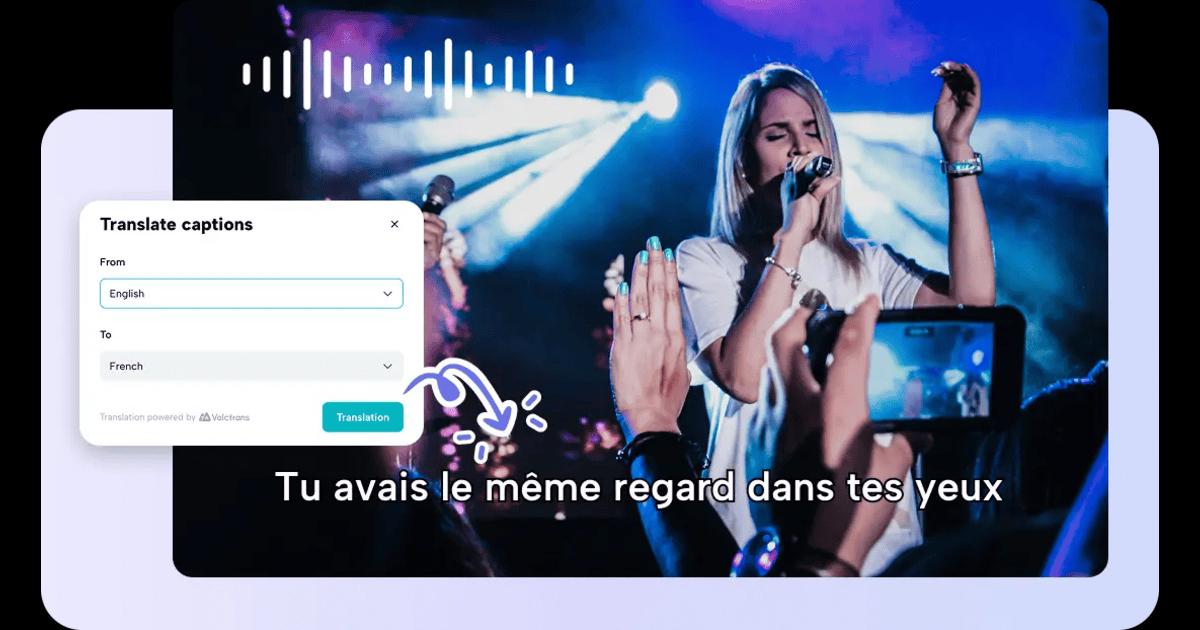Sync Rap Lyrics to the Beat with AI Lyric Video Maker
One of the most rhythm based music genres is rap. Each bar, pause and rhyme is a matter of exact timing. Rap lyrics have never been easy to sync to a beat due to the rhythmic quickness and erratic flow. Manual editing consumes many hours and even then cannot be precise enough to satisfy rap. An advanced lyric video maker will come in handy here. The AI-based tools remove guessing and provide rappers with precision in time and design. Pippit emerges as a precision lyric video creator, that is customized to ensure that you bring rap visuals to life.
Special Requirements of Rap Lyric Videos
Rap is different due to its pace and intricacy. In contrast to slow ballads, rap verses are fast and require a precision on the millisecond scale. You cannot afford a delay between the beat and the words shown. This delay causes the video to appear sloppy and takes the viewers away from the lyrics. In rap, each syllable counts. Rap is anchored in wordplay and rhyme scheme. That flow must be supplemented by the manner of how lyrics are represented in visual form. The reader feels more attached to your words when they jump, slide or flash in rhythm. Rap is not only about entertaining people by adding visuals to it. It creates a performance environment that enhances the strength of your presentation.
The precision enabled by AI Technology
AI changes the process of creation of rap lyrics video. The software detects changes in tempo in real time with its highly sophisticated beat detection. Pippit aligns text in real time using this intelligence. It implies that you do not have to move each line by hand. The tool hears the sound, recognizes rhythm, and plots the words in the right place. The issue of freestyle and live sessions is also solved with AI. Even when you capture an improvised verse, the program still balances flow without breaking time. Rather than taking hours to match every lyric, you can leave it to AI. You can easily make adjustments in case you require some refinement of the appearance. If you need to remove text from video that is distracting, Pippit puts the choice in your hands without damaging sync fidelity.
Pippit Rap Artist Specialized Tools
Pippit gets you features suited to the rap world. Among them, one of its highlights is dynamic text effects. The lyrics do not simply appear on screen, they curl, wriggle, or glide along to the beat. This serves to make the lines feel like performance. It is also possible to personalize fonts according to your taste. Rap lives off style and the appropriate typography can convey your individual tone. In addition to fonts, you will be able to combine backgrounds, beats, and transitions that would correspond to the mood of your song. You can generate bold effects in case your rap is intense. When it is cool, smoother animation provides the appropriate energy. Using Pippit, you do not need to work with the plain text on the black screen. You are able to turn each lyric into a visual narrative.
Rap Promotion Creative Advantages
Pippit opens up strong creative possibilities. Typography can also be used creatively to turn lyrics into art. Words may be stretched, bounced or flash with the beat which makes them visually appealing. It is also possible to sync with instrumental or acapella. This versatility implies your lyric video is able to adjust to the various modes of performance. To the fans, accuracy in delivery is enough to make them stay to the end. Your rap does not only get heard but seen and felt. Pippit can be used as a poster maker as well as having features beyond lyric sync. To achieve a coherent brand image of your rap project, you may design posters in addition to videos. This will make your releases stand out in the social and streaming platforms.
Steps to Sync Rap Lyrics to the Beat
Step 1: Access the beat sync workspace Log in and head to the "Video generator." Choose "Video editor" to open the workspace where you can prep your rap video. This is the control hub for syncing fast-flowing rap lyrics with perfect timing.
Step 2: Upload your rap session Click the "Upload" button or drag your rap video directly into the timeline. Pull it from your device or from the cloud—either way, it loads instantly. Play it back once to ensure your flow is set for AI lyric syncing.
Step 3: Align words with rhythm Go to the "Captions" section and hit "Auto Lyrics." The AI locks onto your rap beat and produces lyrics that flow exactly with your rhythm. You can edit bars, tweak alignment, and adjust pace for accuracy. Once ready, click "Export" and get a crisp rap lyric video synced to every beat.
Conclusion
Rap is based on rhythm, flow and delivery. Any loss of synchronization diminishes its influence. Pippit makes it easy to create rap lyric videos through the combination of AI and creativity. Its precision tools provide you the accuracy rap needs without having to manually edit it. Each lyric is then part of a larger narrative with the customization of visuals, fonts, and effects. It will also be easy to share across platforms, and your rap will gain more distance and new listeners. Pippit enables you to turn lyrical flow into strong visual narratives that make your work outstanding.

Premium music analytics, unbeatable price: $19.90/month
11M+ artists, 100M+ songs, 19M+ playlists, 6K+ festivals and 100K+ labels on one platform, built for industry professionals.