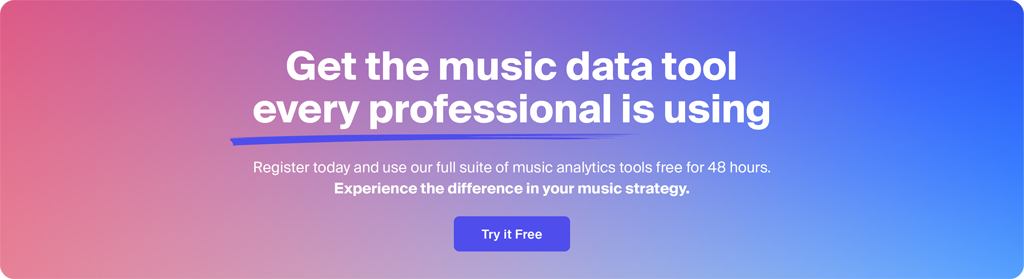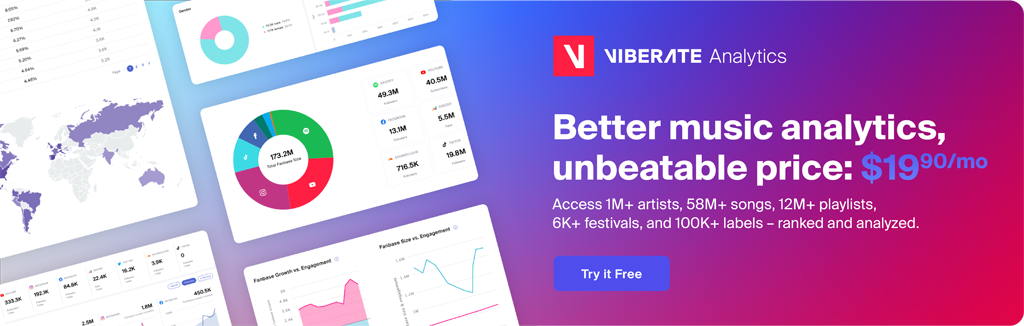Can You Share Playlists on Spotify? Here’s How!
In the world of music promotion, playlists are a game-changer. Whether you're an independent artist or a seasoned professional, getting featured on the right Spotify playlists can boost your reach and exposure. But beyond just landing on playlists, knowing is essential for both artists and fans who want to spread their favorite music.
This guide explains why playlist sharing is crucial for artists, how to share playlists on Spotify (both mobile and desktop), and how to track playlist performance using Viberate's analytics.
📌 Viberate Analytics: Professional music analytics suite at an unbeatable price: $19.90/mo. Charts, talent discovery tools, plus Spotify, TikTok, and other channel-specific analytics of every artist out there.
Why Sharing Playlists Matters for Artists
For artists, playlisting is one of the most effective ways to grow an audience. When your music gets added to a popular playlist, it gains more listeners, increases streaming numbers, and can even lead to algorithm-driven recommendations. But it's not just about being featured—actively sharing your own playlists is a great way to engage with fans and promote your music.
Here are some real-world examples of how playlist sharing benefits artists: curating and sharing your own playlists helps build a deeper connection with your audience. If you collaborate with other artists, featuring their songs alongside yours in a playlist can increase mutual exposure. You can create themed playlists around a new release and encourage fans to share them. Playlist placements can also catch the attention of record labels, managers, and music curators.
Now, let’s break down the process of sharing playlists on Spotify.
How to Share a Spotify Playlist on Mobile
Spotify makes it easy to share playlists from your mobile device. Whether you’re sending a playlist to a friend or promoting it on social media, here’s how to do it:
- Open the Spotify mobile app.
- Tap Your Library in the bottom right corner.
- Select the Playlists filter at the top to display your playlists.
- Choose the playlist you want to share.
- Tap on the three vertical dots (⋮) in the upper right corner.
- Select Share from the pop-up menu.
- Choose a sharing option:
- Copy the playlist link and paste it anywhere.
- Share directly to social media platforms like Instagram, WhatsApp, and X.
- Tap More to explore additional sharing options.
How to Share a Spotify Playlist on Desktop/Web
The process is nearly identical on the Spotify desktop app or web player:
- Open Spotify on your computer.
- Navigate to Your Library and click on the Playlists tab.
- Select the playlist you want to share.
- Click on the three dots (⋮) next to the playlist title.
- Click Share, then choose one of the available options:
- Copy the playlist link.
- Share directly via social media.
Once your playlist is out in the world, it’s time to measure its impact.
Tracking Playlist Performance with Viberate Analytics
Sharing playlists is just the first step. To truly optimize your music marketing efforts, you need to track how playlists are performing. Viberate's Playlist Analyzer provides deep insights into playlist trends and streaming success.
Playlist Analyzer: 12M+ Playlists and Stats for Every Artist
Viberate offers advanced playlist analytics for both Spotify and Apple Music, helping artists, managers, and labels make data-driven decisions. With Spotify Playlist Analytics, you can analyze reach, best-performing playlists, and song performance over time. Complete Spotify Analytics provides a full overview of monthly listeners, followers, and streaming data. On Apple Music Playlist Analytics, you can monitor weekly playlist additions, drops, and key performance trends. The Playlist Chart allows access to a database of over 12 million playlists with filters for genre, curator type, and growth metrics.
How Playlists Impact an Artist’s Career
Top Spotify Playlists and Songs
Tracking your playlist placements allows you to see which playlists are driving the most streams, helping you adjust your promotion strategy accordingly.
Spotify Playlist Performance Over Time
Understanding how many playlists feature your tracks, how many listeners they reach, and whether multiple songs are playlisted at once can help you refine your music marketing approach.
Finding the Right Playlists with Playlist Chart
Not all playlists are created equal. With Viberate’s Playlist Chart, you can discover high-growth Spotify playlists, filter them by genre and curator type (such as editorial, independent, or major label), and identify the best playlists for your music.
Plan Collaborations and Events
Viberate also helps artists find other musicians who frequently appear on the same playlists. This can be useful for planning collaborations or even booking live events with complementary artists.
Final Thoughts
Playlist sharing on Spotify is more than just a social feature—it’s a strategic tool for artists looking to expand their reach. By following the steps outlined above, you can easily share your playlists across multiple platforms. More importantly, Viberate’s analytics tools empower artists to track playlist performance and optimize their promotional strategies for maximum impact.
Want to take your playlist marketing to the next level? Start using Viberate Playlist Analytics to gain valuable insights into your music’s performance and stay ahead in the streaming game.
Source of music data: Viberate.com

Premium music analytics, unbeatable price: $19.90/month
11M+ artists, 100M+ songs, 19M+ playlists, 6K+ festivals and 100K+ labels on one platform, built for industry professionals.