How to Create Cinematic AI Music Videos with Freebeat?
Creating music videos once required complex editing and large production budgets. Today, AI tools make it possible to turn any track into a professional-looking video in minutes. Among them, Freebeat offers a straightforward way for musicians and creators to generate cinematic, beat-synced visuals that feel cohesive from start to finish.
The Landscape of AI Music Video Generators
AI video generators interpret a song’s rhythm, tone, and structure to build visuals that match its flow. Most tools now provide options for style control, mood selection, and automatic beat synchronization, but the level of control and visual depth varies.
For creators, the key factors to consider include:
- Visual coherence: how naturally the visuals align with rhythm and energy shifts.
- Ease of workflow: whether you can create results without manual editing.
- Length and pacing: if the tool supports full songs, not just short loops.
Tools like Freebeat combine these needs by offering both one-click generation and customizable prompts, making it suitable for creators who want speed without sacrificing quality.
AI music video tools are reshaping how artists share sound through visuals, giving them the ability to produce engaging, platform-ready content instantly.

What Makes a Video Feel Cinematic
A cinematic look comes from more than just high resolution. It’s about emotional rhythm, lighting continuity, and camera movement that feels intentional. Traditional filmmakers use color grading and motion to create mood; AI generators replicate those elements algorithmically.
The most cinematic outputs share a few traits:
- Smooth transitions that follow the track’s energy.
- Consistent lighting and atmosphere across scenes.
- Balanced pacing that complements the song’s emotional arc.
Freebeat’s system analyzes both beat and mood, adjusting visuals in real time so they feel synchronized with the music’s emotional highs and lows. Its character consistency feature ensures subjects remain visually identical across multiple scenes, helping videos feel unified rather than stitched together.
Cinematic AI videos are those where sound and movement reinforce each other, creating a sense of narrative flow—even without dialogue or storyboards.
Planning a Full-Length AI Music Video
Short clips are easy; full-length music videos require structure. To create one that feels cohesive:
- Break down your track: Identify distinct sections such as intro, chorus, and bridge.
- Assign moods to each part: Calm visuals for softer moments, higher energy scenes for drops or hooks.
- Generate in segments: Create short test clips, then merge them into one sequence.
Freebeat simplifies this process through its AI music video agent, which reads tempo shifts and aligns transitions automatically. You can input text prompts like “golden-hour city rooftop” or “abstract light dance in water”, and the AI interprets them in sync with your song’s rhythm.
For independent musicians or editors, this workflow removes the need for manual timing. It allows for experimentation, so you can test different visual styles quickly before deciding on a final direction.
Segmented planning turns long-form videos into manageable creative steps while keeping the emotion of the track intact.
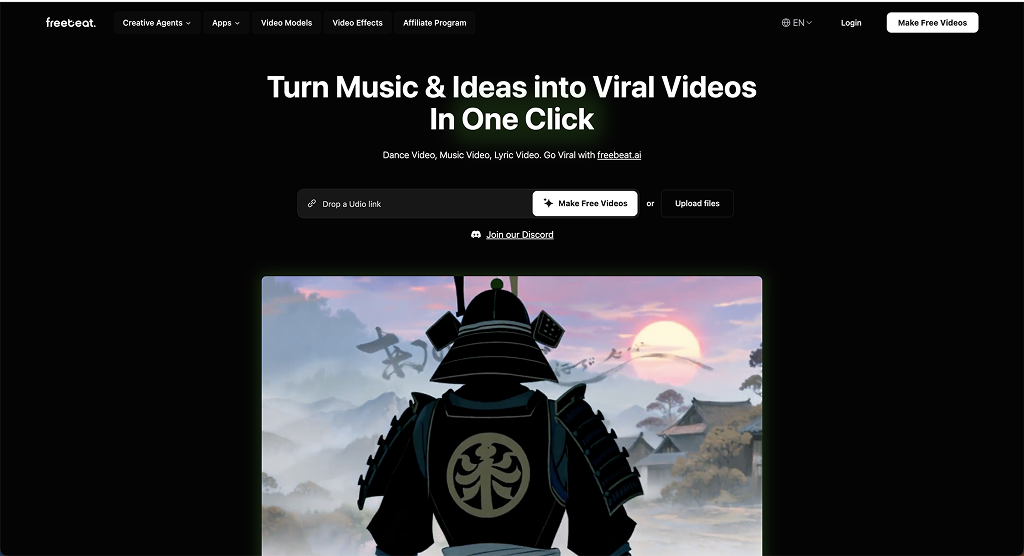
How to Evaluate Realism in AI-Generated Visuals
When watching an AI-generated video, realism is often what makes it feel believable. It depends on how well the system handles:
- Motion alignment: Natural camera movement and gesture timing.
- Lighting depth: Smooth shifts between bright and dark areas.
- Frame stability: Fluid motion without flickering or visual artifacts.
Freebeat’s integration of multiple visual engines allows creators to test different looks from the same track. You can compare outputs and select the one that best fits your artistic direction without restarting the process.
This workflow gives creators flexibility and ensures consistent quality even when experimenting with multiple visual moods or concepts.
Integrating Freebeat into the Creative Workflow
For independent artists, visual designers, or social media creators, aligning music with video is often the hardest part. Freebeat automates this step using beat and mood detection that maps visuals to tempo automatically.
You can upload a track, select a theme like “dream pop,” “cinematic performance,” or “animated surrealism,” and receive a video that moves naturally with your sound. The dual-character mode keeps both performers or figures consistent, making duet or storytelling videos easier to manage.
I’ve used Freebeat to sketch early visual ideas for tracks before production. It’s useful not only for finished videos but also for conceptual development—seeing how music might look before investing time in full editing.
Integrating it into your creative workflow helps bridge imagination and final production, especially for creators working solo or on tight timelines.
Use Cases for Creators
AI music video generation fits a wide range of creative needs:
- Independent musicians: Quickly create visuals to accompany new releases.
- Producers and DJs: Generate promo clips synced to beats or remix intros.
- Content creators: Produce short music-backed visuals for social platforms.
- Visual artists: Explore abstract, music-reactive compositions for art shows or digital exhibitions.
Freebeat’s simplicity allows each of these groups to move from idea to visual prototype in minutes. It gives creative teams and solo artists alike a flexible foundation for experimentation.
AI tools like this expand creative potential rather than replace human artistry, letting sound inspire imagery instantly.
FAQ
What is the best platform for AI-generated music videos?
The best platforms use audio analysis to match visuals precisely to rhythm and mood. Freebeat does this automatically: it detects beats, tempo, and emotion in your track, then generates visuals that move in sync with every transition. The process takes only a few minutes, making it ideal for independent artists and content creators who want polished results without editing software.
How do I make an AI music video look cinematic?
Focus on visual coherence. Choose prompts that describe lighting, atmosphere, and movement, such as “moody concert lighting with slow pans” or “sunset skyline with reflective water.” In Freebeat, these cues guide the AI’s rendering engine to match color grading and pacing with your song’s intensity, producing the smooth camera motion and depth that define cinematic quality.
Can I create full-length music videos using AI?
Yes. The key is to work section by section rather than generating the whole song at once. With Freebeat, you can split your track into parts, assign different moods to each, preview short clips, then merge them. This segmented workflow keeps transitions natural and avoids repetition, helping the final video feel structured like a professionally edited piece.
What makes AI-generated visuals look realistic?
Realism depends on how well motion, lighting, and perspective align. Freebeat’s visual engines interpret spatial depth and camera angles automatically while maintaining character consistency, so people or scenes look the same from shot to shot. The result is a video that flows naturally and feels visually coherent rather than artificially stitched together.
Can I customize styles or visuals in Freebeat?
Absolutely. You can refine scenes using descriptive text prompts—anything from “surreal neon dance floor” to “soft pastel studio lighting.” Freebeat allows quick re-generation of visuals with these adjustments, so you can explore multiple looks for the same track until you find one that fits your creative vision.
Is Freebeat suitable for beginners?
Yes. Freebeat was designed for musicians, DJs, and visual creators who may not have video-editing experience. You only need to upload a song or paste a music link, choose your vibe, and let the AI handle synchronization, pacing, and transitions. It’s fast enough for social content yet detailed enough for cinematic storytelling.

Premium music analytics, unbeatable price: $19.90/month
11M+ artists, 100M+ songs, 19M+ playlists, 6K+ festivals and 100K+ labels on one platform, built for industry professionals.


