Track Artists and Discover New Talent on Beatport
Welcome to the awesome world of insights for every artist who uses Beatport. If the Artist analytics Page you’re viewing is not displaying Beatport analytics, that means the artist isn't using the platform. For all who do, we've collected data going back 8 years, so the insights are pretty solid.
Cool? Great, on to the guide. Using it, you'll be able to:
📈 See how your releases performed on Beatport through time.
🥇 Monitor the success of tracks of artists on your roster.
🔬 Look into new artists who might be a good fit.
We've customized these instructions for label executives, A&Rs, and other music professionals. If you're an artist or are working with one, look here for a tailored guide.
Now let's get to the specific sections.
#1 Examine Artists’ Beatport Career Health
This section shows the artist’s overall Beatport Health, including Beatport Performance and Beatport Artist Chart Rank.
❓ HOW TO USE IT:
If you’re analyzing artists, look for those who have their Beatport Performance indicator in the green area, as this suggests popularity. Then, see where the artist ranks and which artists rank close to them, to get an even better idea of their status.

We’ll be looking at UMEK’s case examples throughout this guide.
#2 See Current Position on Beatport Charts & Overview of Tracks on Beatport
Use these sections to manage artist’s releases, or track their rank on the Beatport Top 100 charts.
❓ HOW TO USE IT:
Monitor where the artist’s tracks rank currently and how the rank has changed over time. This way, you can assess how well the genre fits the artist.

With the graphs beneath, check how productive the artist has been through the years, and how their tracks have performed. The left graph shows you how the tracks on Genre charts translated to the Overall chart. The right graph displays the connections between all released tracks and the ones that charted through the years. This way, you can assess if the artist's greatest successes happened recently or a couple of years ago.

TIPS:
✔️Older successes are also worth noticing and utilizing. An artist can ride a popularity wave for years, and people often love a good “comeback of a classic”.
#3 Visualize the Artist’s career trajectory with Beatport Performance
❓ HOW TO USE IT:
The general rule in charts says “up = good”. An upward trend indicates that the artist is gaining traction, and a straighter line tells of stable overall popularity.
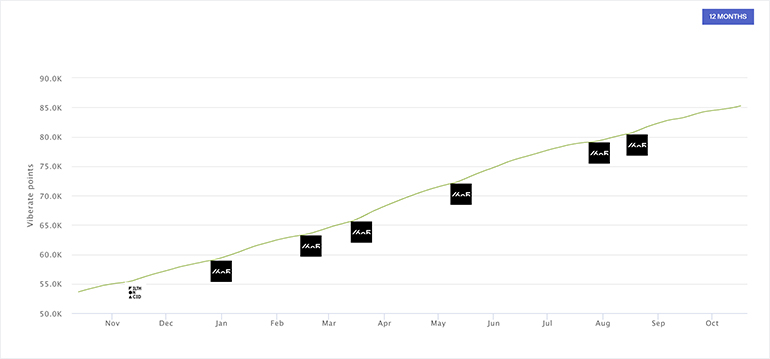
By clicking on the icons, you’ll see more details about each release: the date, the label, and so on.
#4 Track Overview & Top Tracks on Beatport Charts
Here, you’ll find a handy overview of the artist’s tracks and their positions on Beatport Top 100 charts.

❓ HOW TO USE IT:
Go to the “Top Tracks” section to assess how each artist’s tracks have performed through time. By clicking on a specific track, you’ll see its “life cycle” and how popular it is on Beatport.
Monitor the charted tracks of artists on your roster. Pick a 3-month period to assess the most recent successes, while longer timeframes will help you evaluate a track’s overall popularity.

TIPS:
✔️ Use all your online channels to promote the tracks. Use track names as hashtags. Engage your fans and community through social media and newsletters. Do some PR work. Being creative can pay off.
✔️ For an objective popularity assessment, you can go to the “Track Performance on Beatport by Viberate Points” section and sort according to our original metric, designed for unbiased evaluations.
#5 Review the Artist’s Genre Distribution on Beatport
This section will give you a sense of the artist’s body of work – more specifically, show you the genres of the artist’s most successful tracks.

❓ HOW TO USE IT:
If you work for a label or are an event or festival organizer, you can check if the artist fits your brief. By poring over the tracks’ Beatport genres, you’ll see which Genres the artist has mastered, and how/if their work has changed over time.
#6 See Artists’ collaborations and the labels they’ve released on
The last sections are pretty self-explanatory: here, you’ll get a better idea of the artist’s network, and their history of working with labels.
❓ HOW TO USE IT:
Collabs can indicate well-connected artists – and that indicates peer respect. Moreover, a strong network and a solid track record when it comes to working with labels offers potential for mutual support when promoting new ventures, or even prospective collabs.

Sort the collabs by date, the number of collabs with a certain artist, or the artist’s Beatport rank. See which ones seemingly worked best and what the “secret sauce” was – the artist, the genre, the timing, maybe something else.
TIPS:
✔️See how artists on your roster can improve their prospects of collabs by checking their Artist Connections on their analytics Page. This article will help you do it.
✔️ Check out which labels the artist has released music on in the past. There might be a connection between successful releases and promotional approaches worth looking into.
This year has clearly underlined how important it is for everyone to stay on top of their digital channels. So don't be afraid of numbers – they can be REALLY handy. We can help you with that. 👇

Premium music analytics, unbeatable price: $19.90/month
11M+ artists, 100M+ songs, 19M+ playlists, 6K+ festivals and 100K+ labels on one platform, built for industry professionals.


