How to Win Instagram as a Musician: Your Go-to Introduction
Alright, you've put together a band, written some songs, had your mum give it a listen, and now it's time for the hard part: getting your name out there, building up a fan base, and conquering stages all over the world.
We probably don't need to convince you why you, an aspiring musician, should be on the 'Gram. It's simply one of the most convenient, attractive and easy-to-use ways of sharing engaging content with your followers, reaching new audiences, promoting your music/gigs/merch, showing people who you actually are, and connecting with fans.
Oh, and it's free – well, apart from the time invested into it, but this is where we come in. In this guide you'll learn how to:
➡️ cover the basics,
➡️ share your content,
➡️ engage with your (potential) fanbase,
➡️ think outside the square and measure to improve.
We're here to help you navigate one of the prime channels for artists of all kinds and raise your voice to the Instagram musician stratosphere.

These are the basics. Now, let's really get into it.
#1 THE BASICS THAT EVERY ARTIST SHOULD MASTER
👉 If you want to be noticed as a musician on Instagram, the first step is to open a profile.
It sounds like the most obvious advice ever, we know, yet somehow, many budding superstars stumble here already. First off, open a new profile for your music project, don't just hijack your bassist's account because he has the most friends. You can either have a personal or a business profile, and though the latter sounds like you're selling your soul to the corporate devil, it not only makes you look more professional, it offers you the Insights function – built-in on-the-go analysis of your Instagram activity and audience, which is extremely valuable and useful.
👉 Next, secure your band's Instagram name and username.
Don't get too cutesy with special characters, wordplay, etc. – you want your profile to be the first thing that pops up when a fan searches your band name on Instagram, and you want to avoid any confusion on their part as to whether they're looking at the right band. In fact, it's worth keeping this in mind when choosing the name for your music project, and signing up for a potential name even if the project later goes nowhere, just so that someone else doesn't snipe it right when you're ready to go.
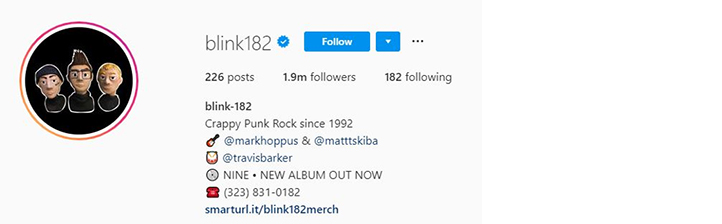
Short and snappy, Blink-182's profile and bio tell you everything you need to know about the band and its attitude with just a glance.
👉 After that, it's time to pimp your profile.
- Pick a profile pic, and remember, it's the first thing most users see. You want it to be recognisable from the get-go, intriguing, high quality, and actually representative of who you are – all in all, that tiny circle in the upper left corner carries quite a burden. Consider a professional photo shoot, or get a designer to come up with a memorable logo for your act and use that. As a musician on Instagram, you're going to want one sooner or later, might as well put it to good use.
- Fill out your Instagram bio. The bad news is that you're limited to 150 characters and one link, so you have to make it count, but the good news is that no one wants to read your entire band history on Instagram anyways – that's what Wikipedia is for. Pretend you're trying to pull on Tinder, write a short and snappy description that conveys what your project is all about, sprinkle with emoji where suitable, maybe tag your band members or label, or add a hashtag, and the 150 characters are up before you know it.
- Link in the bio is one of the most powerful tools a musician on Instagram can use, simply by virtue of being the only permanent place on your profile where you can embed a functioning link. You can change it up as much as you want to, so don't just plop your homepage there and leave it like that forever. If you have new music out, for example, update the link in bio, then when posting about the new album, mention it in the caption and send your fans to listen to it. Or, if you want to get around the one-link-only restriction, there's a bunch of free tools like Linktree out there that can be useful as well.
If you have new music out, for example, update the link in bio. When posting about the new album, mention it in the caption and send your fans to listen to it.
#2 POSTING: THE MAIN GUIDELINES FOR MUSICIANS ON INSTAGRAM
Now that you've put on your best profile dress, it's time to start unloading content. Truth be told, there's no easy recipe for artists, no step-by-step guide as to what to post for guaranteed success, because man is a fickle beast and audiences vary. What works for someone might be a complete bust for another. Nonetheless, there are a few general guidelines that hold true for most Instagram musicians – the what, where, when, why and how of 'Gramming, so to say.
👉 What to post?
Instagram is a visual medium that lets you post pictures and videos, sooo… post pictures and videos! It's important that the stuff you post is visually appealing and high quality, so blurry night-time smartphone shots of the kebab you had after a gig probably aren't going to break the internet – it's better to take the time and think out your posts, capture interesting, attention-grabbing moments, use professional photos or concert shots (though make sure to clear the copyright with the author first!) when possible, and generally always try to take the best pic possible.

DaBaby's feed mixes it up nicely, from tour announcements to more casual shots, but always professional and entertaining.
As for the content of the posts, you should be using Instagram to tell your band's story, reinforce your brand, interact with fans, and promote your work. That's a tall order for any single post, but thankfully, you can mix and match – just don't lean too far into any one goal. No one wants musicians on Instagram to be spamming their feed with flyers for every single gig, but dropping a major tour announcement between a flashy live shot and a backstage warm-up clip should go over smoothly, for example.
If you're lost for ideas, try to think what you want to see when on the 'Gram, what makes you give that almighty "like" to a post. Or get in on the fun and join one of the viral Instagram "challenges" that keep popping up, like the #DollyPartonChallenge or #ThrowbackThursday.

No one is too successful for a little viral challenge bump, not even Miley Cyrus.
👉 When to post?
- The exact time and day you should post can vary a lot according to your audience, so this is where a business profile can give you an edge. The Insights tab contains a useful chart on your audience's activity that will let you hit the sweet spot with each post.
- As for frequency, don't feel you have to post all the time, especially if you're scraping the bottom of the barrel for content – better fewer quality posts than a constant onslaught of second-hand spam. Then again, don't drop off the grid completely. Post at least every couple of days to stay in the audience's – and algorithms' – mind. For an aspiring musician on Instagram who never wants to run out of material, it's smart to keep a stock of material you can use at an unspecified later date, whether as throwbacks or in relation to other news. No point in blowing all those foreign tour money shots in one go.

Mmm, that sweet smell of new data, made fresh by your Insights.
Post at least every couple of days to stay in the audience's – and algorithms' – mind.
👉 How to post?
- When you have a good pic you want to post, don't just plonk it on there and go to the pub – it can't do everything on its own. Before posting, crop and edit it, so that it looks good on a phone. You'll find that a pic that looks epic on your 40" monitor might not have quite the same impact when squeezed into a phone.
- Next, complement the visual content with an engaging caption – whether you're explaining the photo, thanking concertgoers, raising an issue or simply making a joke, keep the text succinct, clear, and above all, sincere.
- And last but definitely not least, add relevant hashtags to elevate your Instagram musician game. The maximum number of hashtags per post is 30, and each one counts towards expanding your potential audience. It's good to mix them up and include new ones in order to reach new people, but do keep them relevant to what you're doing, don't just slap them on randomly. If you're a trapper, you probably don't need to be breaking into the #woolknitting community. Also, avoid being too general with your tags – sure, #love is a popular hashtag and has a bajillion mentions, but that's why your post will likely get lost in the crowd. As a rule of thumb, go for a mix of IG music hashtags that are specific to what you do (for example, your band name, genre, etc.), add a few general ones to broaden your scope, and then a few pertaining to the content of the particular post.
Relevant hashtags will elevate your game: go for a mix of IG music hashtags that are specific to what you do, add a few general ones to broaden your scope, and then a few pertaining to the content of the particular post.
What would be the top 5 IG music hashtags, you ask? Again, #music and #musician might be just a little bit too popular. If you’re an independent artist, you can try #unsigned, #indiemusician, and #diymusician. If you’re a Hip Hop producer, go for something like #hiphopbeats and #hiphopproducer. Make sure some of your IG music hashtags have around 10k–100k mentions, so there's a chance to get into the top-performing content, and you can also combine them with some of the bigger ones.

A picture is a worth a thousand words, but a few more in the caption make it so much better, as Billie Eilish knows.
👉 Where to post?
On Instagram, duh. That being said, you have two choices, regular Posts or Stories, and sometimes it can be hard to decide what should go where. When figuring out which to use, keep three things in mind: format, duration and expiration.
- The differences in format are pretty obvious – Posts favor square or landscape images, while Stories are perfect for portraits.
- Then there's the duration – Stories' 15 seconds are great for offering quick glimpses into a band's everyday, while Posts work better as impactful one-shot visual exclamation marks.
- And finally, expiration: though you can obviously delete Posts at a later time, they are nonetheless a more permanent document of a band's career, milestones, etc., while Stories disappear within 24 hours and are therefore great for musicians on Instagram to make off the cuff remarks, share daily moments, make promotional reminders and the like.
Of course, if you have a Post you think everyone should see, no reason not to mention it in a Story as well, especially if you see it's getting a big response. But do avoid doubling up too much, as your followers could quickly get fed up with the repetition.
On a similar line, though Instagram offers the easy option of automatically posting to Facebook and Twitter as well, it's better to avoid it and post separately, not least because of the differences in formatting in each of them.

👉 Why to post?
To make it onto our Hottest Musicians on Instagram list, of course. But beyond that, the "why" mostly ties into what we mentioned above: telling your story, reinforcing your brand, interacting with fans, and promoting your work. Don't post for the sake of posting, plan out your posts, and know what you're trying to achieve with each one, whether it's selling tickets, building hype for a new release, or simply maintaining a presence while locked away in a studio.
#3 BUILDING ENGAGEMENT
Now that you've done all of the above, you might be thinking it's time to sit back and watch the likes roll in. Unfortunately, musicians on Instagram have to stay on the grind.
👉 When it comes to interacting with fans, communication should go both ways.
If someone asks you something, don't just ignore the question; if they comment on your post, thank them; if you raise an issue with a post, keep the conversation rolling in the comments.
👉 At the same time, put in the work to grow your following.
Search along relevant IG music hashtags to find users with similar interests and drop them a comment. Follow similar artists and make yourself known to them and their fanbase. Who knows, you might learn something from the way they use Instagram, or maybe even end up collaborating on a track. Of course, avoid being persistent to the point of annoyance, and don't just copy-paste the same comment over and over again – people can quickly sniff out the insincerity and you could end up losing any goodwill you had accumulated.
In short, be genuine.

Clairo posts, aspiring musicians respond.
➡️ Got the basics? Here are 13 proven tips to up your Instagram game as a musician.
#4 THINK OUTSIDE THE SQUARE AND MEASURE TO IMPROVE
We've covered the fundamentals, now it's up to you to work your magic.
👉 Don't be afraid to experiment.
In fact, trying out different things, forms, times of posting and so on is the only real way you'll get a feeling for what works and what doesn't. And with the ever-expanding array of different options that the clever folk over at Instagram keep coming up, you can really personalise your content. Just as an example, before he switched to a more traditional format, Anderson .Paak's profile was a huge, never-ending mural by artist Simone Cihlar that eschewed the traditional documentarian approach to great effect, while still presenting the man behind the music – take a look here.
👉 Don't half-ass it.
Be prepared that building up your base and running your account is going to take time and effort, and it might not be exactly what you signed up for when you first picked up an instrument. But if you want to make it in today's world, social media savviness is simply a must.
👉 And last but not least, to shine as an Instagram musician: follow the numbers.
Using a professional Instagram account allows you to see basic insights. To learn more, combine it with tools like Viberate analytics to:
- evaluate your performance and see what content works best with your fanbase,
- track all your social media and music stats in one place,
- and find similar artists to learn from and connect to.
If you're an artist, your page is probably already on Viberate. It combines everything that matters, including the link to your Instagram profile, and is automatically updated with all your latest stuff. Try all the handy features in a free trial.

Premium music analytics, unbeatable price: $19.90/month
11M+ artists, 100M+ songs, 19M+ playlists, 6K+ festivals and 100K+ labels on one platform, built for industry professionals.


